You’ve got interviews with supporters scheduled, now what? Once you’ve prepared an interview script and do a test run, you’ll be ready to moderate your interviews confidently. This is the fun part!
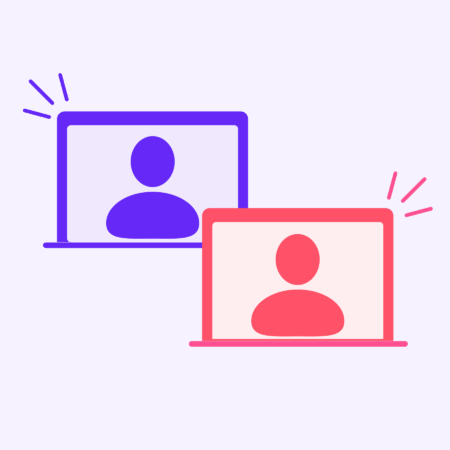
This is part 2 in a series on UX Research for Nonprofits. If you missed it, start with Part 1 – Recruiting supporters as research participants.
Preparing for interviews
- Draft an interview script
- Intros & welcome, permission to record – 5 minutes.
- Interview – 45 minutes
- Plan on 5-7 questions for a 45 minute interview.
- Include follow-up questions in your script, to prompt yourself to dig a little deeper.
- Have an idea or new design? Show participants a prototype and get feedback on it during the interview.
- Wrap-up with the interview by thanking the participant and confirming where to send the incentive – 5 minutes.
- Do a test run
- You want to be organized and prepared anytime you’re asking a supporter for their time and insights.
- Practice your interview script with a colleague or friend before your first interview with an actual user.
- This will help you work out any kinks beforehand, such as:
- Timing – were you able to ask all your questions or did you run out of time?
- Clarity – did your colleague or friend misunderstand any of your questions or give unexpected answers?
- You’ll also tweak the interview script a little as you start interviewing real users, so don’t worry about getting it perfect. Practice just enough so you’ll feel confident about conducting the first interview.
Moderating the interviews
You’re prepared, so now really is the fun part. Interviewing users is an opportunity to meet some of your supporters and learn all kinds of unique perspectives.
All of this will be in your interview script, but a typical interview should go something like this:
- Welcome & introductions
- Start by welcoming them and introducing yourself and any team members on the call.
- Explain how the interview will work. For example, give them a heads up if you need them to share their screen at some point or let them know that you’ll save time at the end for their questions or general feedback they want to share with your organization.
- It’s also good to let participants know that you may need to interrupt them to move on to the next question to ensure that you don’t keep them longer than planned.
- Confirm that all tech is working as expected – web cams, microphones, and screensharing if needed.
- Ask for permission to record the call.
- Start recording and then ask them to confirm one more time that it’s ok to record so it’s captured in the recording.
- Ask your interview questions.
- In addition to your prepared follow-up questions, here are a few phrases that can help prompt a participant to share a little more:
- “Tell me more about that.”
- “Did you get help or figure it out on your own?”
- “What did you do next?”
- “How did you resolve it?”
- In addition to your prepared follow-up questions, here are a few phrases that can help prompt a participant to share a little more:
- Wrap up the interview
- Remember to thank the participant for their time and for supporting your organization.
- Ask if they have any questions that you could answer for them.
- At this point, you can stop recording.
- Confirm where to send their incentive and when they should expect to receive it.
Tools you’ll need
- A video conference tool like Zoom, Google Meet, or Teams for the interview.
- A transcription service – there are a few options:
- Your video conferencing tool may have one built-in like Zoom. You’ll get the transcript as a .TXT file.
- Other tools will join your call and generate a transcript. Otter is an example.
- Other tools will generate a transcript when you upload the recording of the interview. Dovetail and Otter are examples. These tools make tagging and highlighting transcripts really easy. The downside is that the transcripts themselves aren’t very portable from one tool to another.
This is part 2 in a series on UX Research for Nonprofits. If you missed it, start with Part 1 – Recruiting supporters as research participants.