
How can you tell if your website is confusing to your supporters or causing drop-offs in important areas like making a donation or signing up for a volunteer or education program? I’ll share some signs to watch out for and what you can do about it.
Nonprofit managers I work with ask, “How can we tell if our supporters are dropping off our website before donating, volunteering, or signing up for a program? Are there tools or indicators we should be watching?”
If you’re concerned that supporters are dropping off before completing key tasks like submitting a donation or registering for a program or event, you probably already have an inkling of what or where the problem might be.
Maybe you’ve heard supporters say your website is “clunky.” This is another way of saying: hard to navigate, confusing, or frustrating.
Or maybe you have clearer signs: your programs have high sign up rates but low engagement after people sign up.
Where to look & what to look for
So first, let’s start by looking at your website analytics.
You’re looking for the pathways visitors take through your website to complete a certain task, like donating or signing up for a volunteer opportunity.
This is where you’ll be able to pinpoint where visitors are dropping off these pages or your website altogether.
In Google Analytics, you’ll go to Exploration > Path Exploration. Choose a starting page, like your donation page, newsletter sign up or member registration, and then click each step to see what visitors did on that page (aka Events) and where they went from there.
You’ll see something like this:
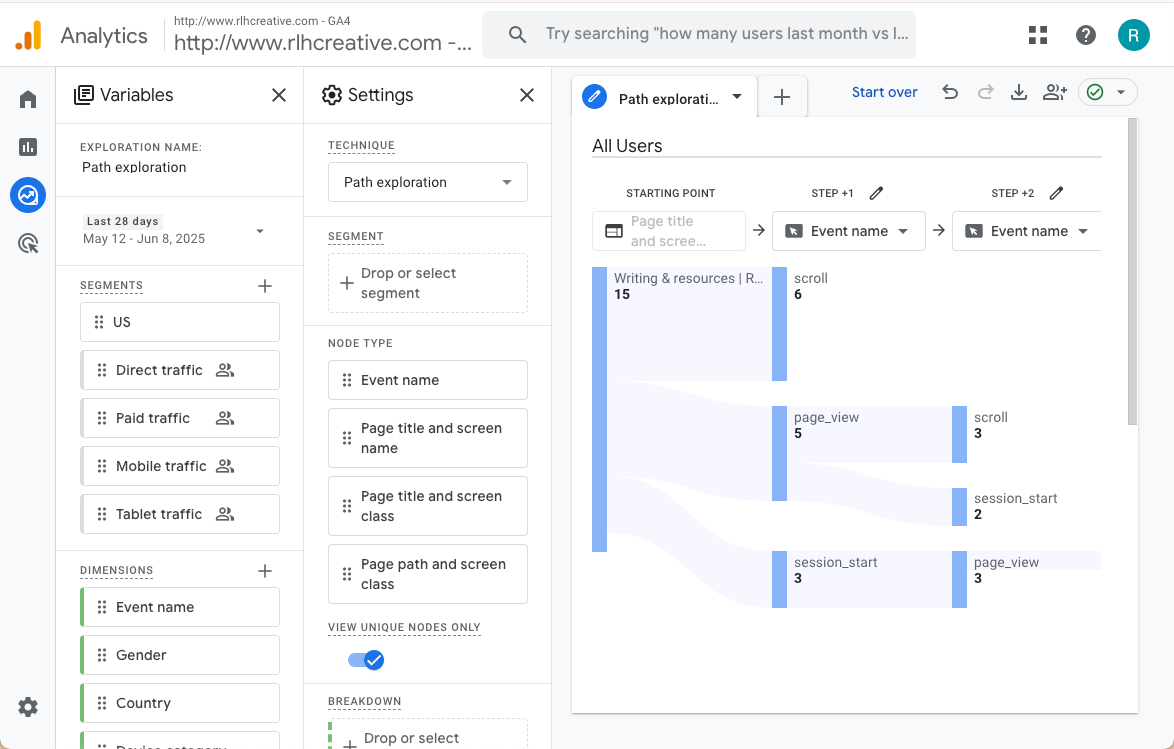
To make monitoring easier in the future, you may also want to set up Events to track key steps like donating, volunteering, or signing up for your newsletter. Then you can keep an eye on your highest priority Events for drop offs.
As a bonus, you can also use Events to track whether your improvements are successful or not, using conversion rates. More on that another time.
What you’re looking for in Google Analytics:
- Donation pages: how many visitors land on your donation page but leave before reaching the submit page? Do visitors behave differently depending on the device they’re using?
- Newsletter sign up pages or forms : is there a confirmation step required? How many supporters complete the sign up form, but fail to complete the confirmation step?
- Volunteer pages: how many people view your volunteer opportunities page vs how many register to join an event?
- Program pages: how many visitors land on your educational pages vs how many download your lesson plans?
If you’re unsure where to start or feel overwhelmed every time you open your analytics tool, I can help. Sign up for my free 20 minute chat.
What can you do about it?
Audit the page(s) that have unexpectedly high exit rates. While you review the page, ask yourself these questions:
- Is there a clear call to action? Do visitors know what to do on this page?
- Cluttered pages with multiple calls to action will overwhelm users. Your supporters (new or existing) come to your website for a reason. Your website needs to anticipate that reason and guide them to their next step.
- Is the messaging written in plain language and free of jargon?
- Donors want to understand what your organization does at a glance- your goals, mission, and vision most likely aren’t theoretical, so they shouldn’t be written that way. Say exactly what you do, how you do it, and who you serve, using simple language.
- Do visitors have enough information to take action?
- 60% of donors look for these 3 things before donating on a nonprofit website:
- What does the nonprofit do and how?
- How does the organization use donations?
- Is this a legitimate & credible organization?
- 60% of donors look for these 3 things before donating on a nonprofit website:
- Is anything missing from the page or broken (forms, links, etc.)?
- This is easy to overlook, but make sure you actually click the links or submit the form to make sure they work as expected.
- Is this step unnecessarily difficult to complete?
- For example, I once worked with a nonprofit with a fantastic online education program that required a username and password to access. There was a password generator tool on the account creation page to help visitors create a secure password. But the tool didn’t generate passwords that met the website’s criteria, making it even harder to create an account and leading to drop-offs.
- Does this page work well on the devices and browsers your visitors are using?
- For instance, if analytics shows that most visitors are on a mobile device, is the page optimized for mobile?
How to improve specific pages:
Donation pages: How many donation choices do you offer? How many decisions does a supporter need to make? Is there a way to reduce the decisions a donor needs to make? For instance, create a simple “Donate Now” page for supporters looking for a straight forward way to give now with the most popular options pre-selected. This could be especially useful for mobile visitors, if you find they drop off at the highest rates. Save the additional options for your Join / Become a Member page.
Newsletter sign ups pages/forms: Can you eliminate the confirmation step? Are you asking for too much information up front? Can you simplify and just ask for an email address and first name?
Volunteer pages: Is there enough information for a volunteer to make a decision? Do you have photos of similar events so volunteers know what to expect and can see other volunteers in action? Do mobile visitors need something simpler than desktop visitors?
Program pages: What’s required to access your digital program? Is an account or membership required? Could you make it passwordless?
In all cases, do mobile visitors need something simpler than desktop visitors? For instance, would an email-only newsletter sign up form make sense for mobile users?
Other tools to diagnose usability issues:
- Surveys – collect feedback from your supporters and website visitors regularly with tools like Google Forms, SurveyMonkey, JotForm, Qualtrics, etc. Embed directly on your website or send via email.
- Usability testing – if you’ve identified high drop-off rates on your website, did an audit and it’s still not clear what’s causing the problem, then reach out to a few supporters and ask them to screenshare while using the problematic area of your website. You might not use the website the same way someone less familiar with your organization might, so testing with an actual supporter or user will likely be revealing.
This is where having a UX expert can help. I can show you how to recruit test participants and run tests, or if you’re short on time, I can do it for you. Sign up for my free 20 minute chat to learn more.
So, if you’re concerned, follow these steps to diagnose and fix the potential problems that are causing supporters to drop off before finishing key points in their journeys, like making a donation, signing up to volunteer, or registering for a program:
- Dig into your website analytics to pinpoint the pages where drop-offs are happening
- Audit those pages and make improvements, using my checklist
- Monitor your analytics to make sure those improvements worked
- Repeat as needed
If you’re unsure where to start or what tools to use, I can help you run a simple usability checkup. You’d be surprised what an audit can unlock in terms of engagement. Sign up for my free 20 minute chat.
References
Janelle Estes and Jakob Nielsen, Attracting Donors and Volunteers on Nonprofit and Charity Websites, 2017.